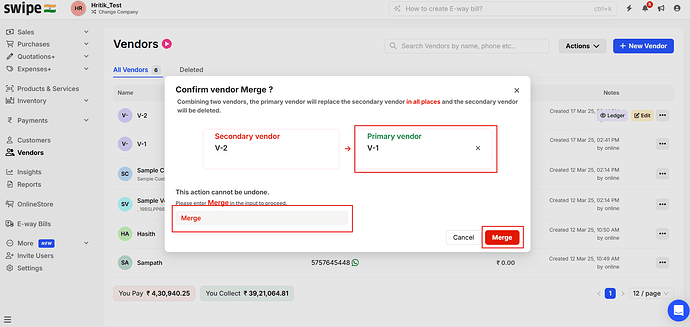We suggest you to please merge the vendor, this will help you by merging the ledger and showing the total exact outstanding balance.
Step 1: Go to “vendors” and select the " Secondary vendor" which you want to merge >> click on “More Option” and click on “Merge”
Step 2: Select “Primary Vendor” >> Enter “Merge” and click on “Merge”
Please Note: The primary vendor will be shown under the vendor dashboard.