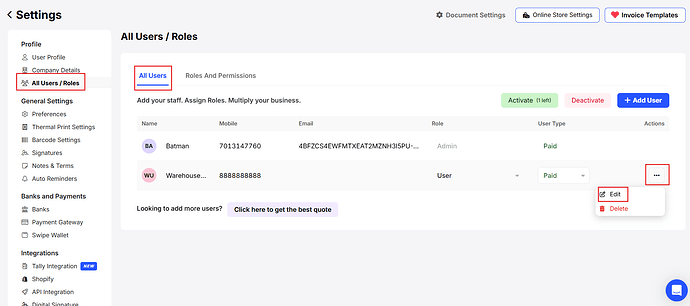We suggest you to login through your admin mobile number on Swipe and try activating the user again.
To re-activate the user, please follow the below mentioned steps:
Step 1: Go to Invite Users
Step 2: Select the User for which the renewal message is showing in the account>> Click on More >> Click on Edit
Step 3: Disable the Activate User toggle >> Click on Update User
Step 4: Once the user is deactivated, follow the above mentioned steps and enable the Activate User toggle >> Click on Update User
If you are still getting the renewal message in the user account, please reach to the swipe support.