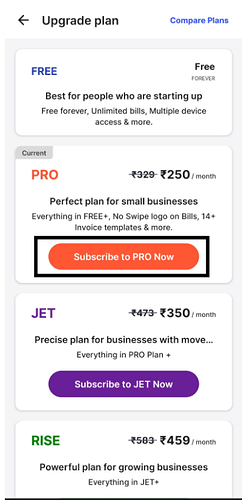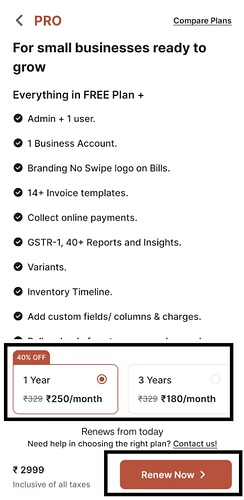Srilaya
September 18, 2025, 12:05pm
1
To Renew the plan online, please follow the steps mentioned below:
Step 1: Click on the notification “Renew Now”.
Step 2: Click on “Subscribe”
Step 3: Check the plan details and features , Check the Prices and Click on “Renew NOW” and proceed with the payment online.
Note: If your plan has any add-on features, or if you are looking to purchase any add-on features, or if you are looking to upgrade/downgrade to another plan, please reach out to Swipe Support.
To reach Swipe support Please follow the below mentioned steps :
[image]
[click on send us a message]
[state your query] …