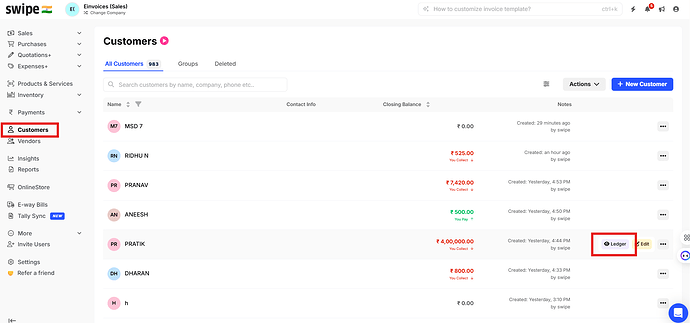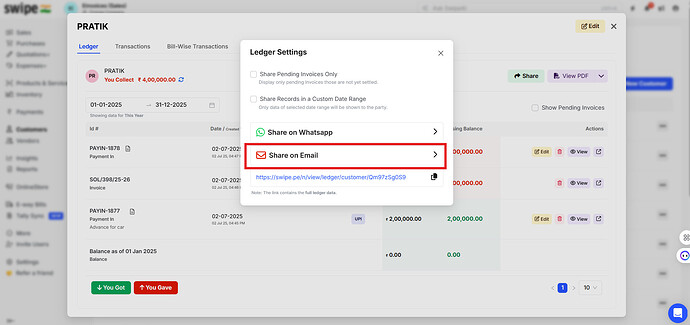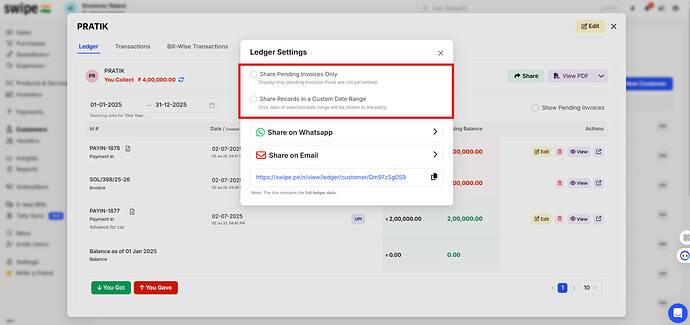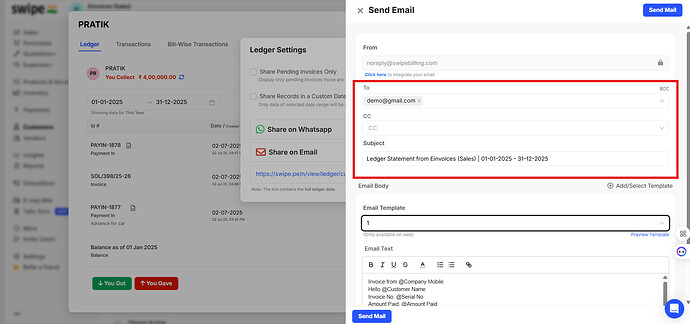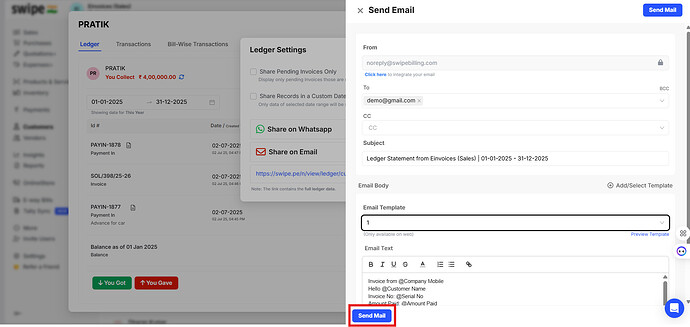To share customer ledger through email, please follow the steps mentioned below:
Step 1: Go to “Customer” and click on “View Ledger”
Step 2: Click on “Share”
Step 3: Select “Share on Email”
Note:
- You can share only pending invoices.
- You can share records according to custom date range.
Step 4: Add the “To Email”
You can also add CC.
Step 5: Click on “Send Mail”
Note: To customize the Email templates, please refer to the article mentioned below: