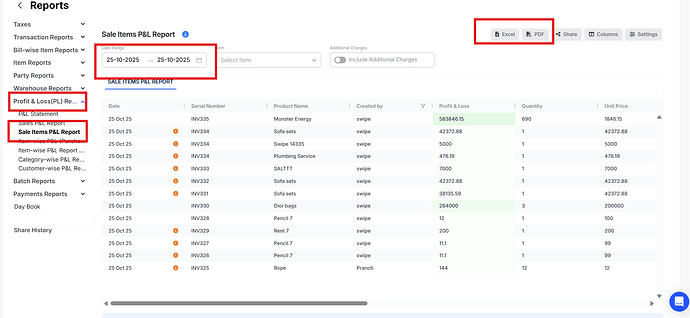To check the sale items profit and loss statement, please check the steps mentioned below.
Step 1: Go to the “Reports”.
Step 2: Under Profit and Loss (PL) Reports, click on Sales items P&L report >> select the desired date timeline and click on download Excel/PDF.