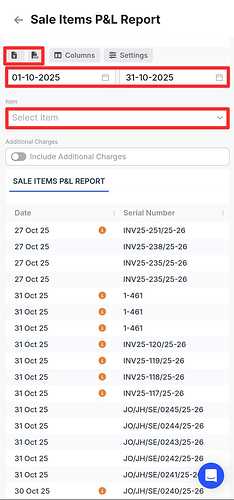To check the profit and loss statement for the item, kindly follow the below mentioned steps:
Step 1: Go to the “reports”.
Step 2: Click on “Profit and loss statement”.
Next, click on sale item P and L Report.
Step 3: Select the “Item” and “Download”.