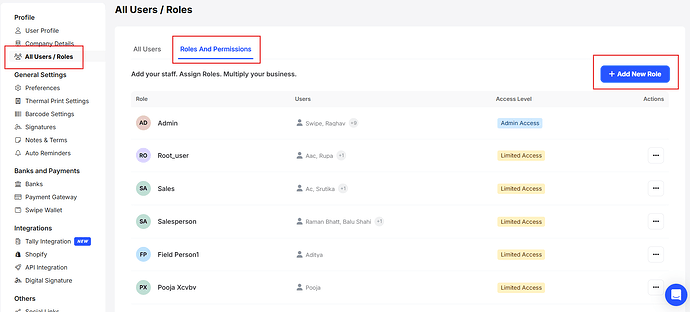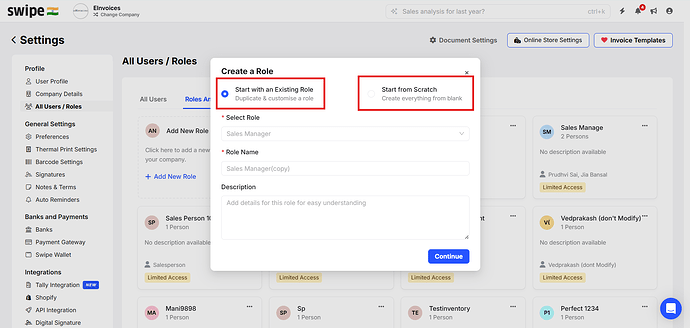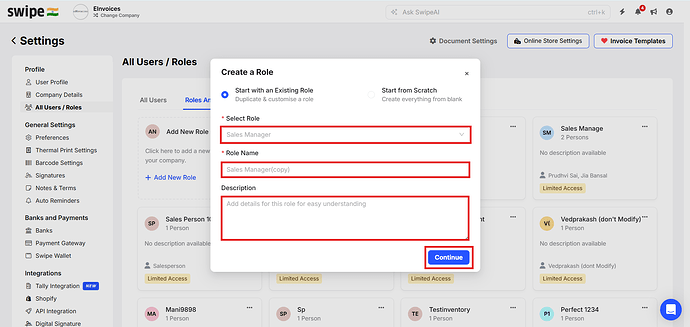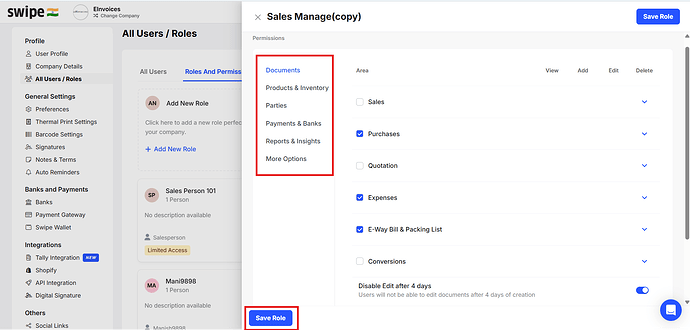Please follow the below mentioned steps to assign the role:
Step 1 : In the left tool bar, Click on Invite users .
Step 2 : All Users/Roles >> Click on Roles & Permissions >> Add Role.
Step 3 : Select “Start with an Existing Role” if you want to add from the existing users or Select “Start from Scratch”.
Step 4 : Fill the details in the given fields.
Step 5 : Enable the permissions for the users.
The added role, will show under the Roles & Permissions.
If you would like to make changes, in the permissions. Click on three dots >> Edit and make changes.