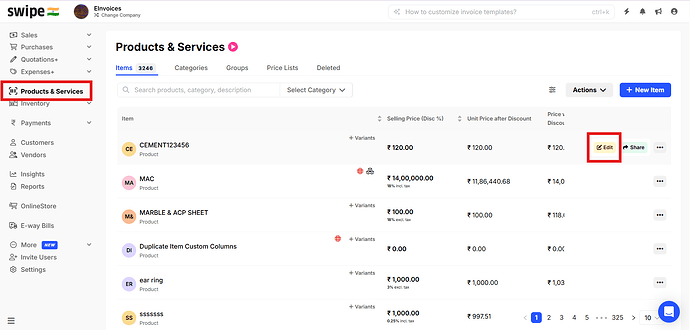To add tax to your product please follow the steps mentioned below:
Step 1: Go to Products and Services and click on Edit if it is an existing product.
Step 2: Click on Tax << select the tax and click on Update Item.
Step 3: For new product, click on New Item.
after that Click on Tax << select the tax and click on Add Item.