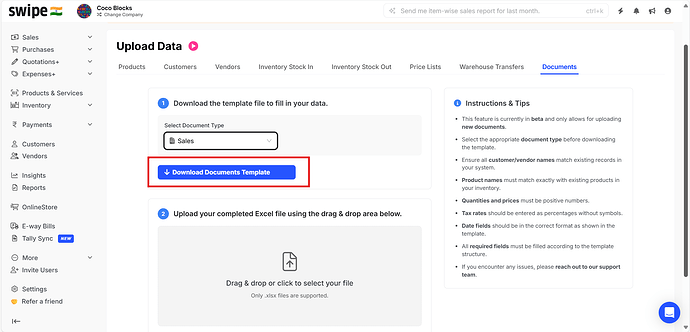Yes, it is possible to bulk upload of documents with item custom fields in Swipe.
Note: “First you have to create item custom fields in Swipe and then you can bulk upload of documents with item custom fields to do so, please follow the below mentioned steps”:
Step 1: Please refer to the below mentioned article to create item custom fields in Swipe.
Step 2: Go to “Sales” >> “Invoices” >> Click on “Actions” >> Click on “Bulk Upload”.
Step 3: Click on “Documents” >> Click on “Select Document Type” >> “Select desired Document Type”.
Step 4: Click on “Download Document Template” >> Save and Open Template.
Step 5: Read the Sample data >> Remove the Sample data before adding your data.
Please Note: “All columns with Red Color are Mandatory”.
Step 6: Scroll Left, “you can see item custom fields columns at last”.
Step 7: Fill the necessary details and save the updated excel file. Upload the saved file in Swipe.
Please Note:
1. This feature is available only in Web version.
2. “This feature is an Add-On feature and is currently in beta version and only allows for the uploading of new documents. If you would like to avail this feature, you can reach out to support by clicking on the link below”-