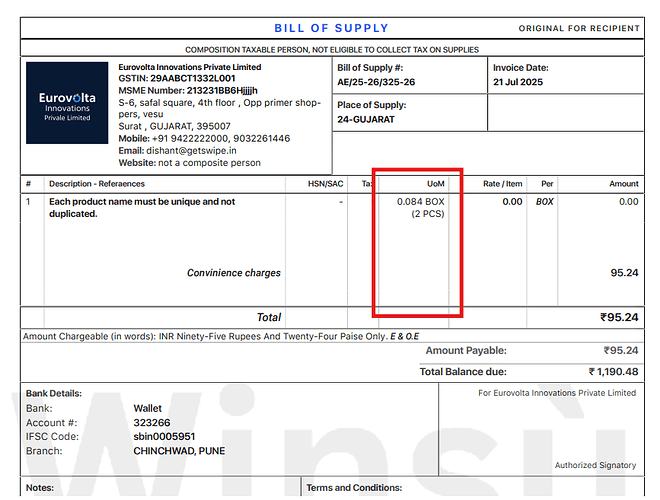To show both primary and alternative units in the invoice PDF, follow below mentioned steps:
Step 1: Please ensure that quantity conversion is turned on.
- Please follow the steps mentioned in the article below to enable quantity conversion:
How to show quantity conversion rate on the bill on Web?
Step 2: Please note that both the units will only be visible in the PDF if alternative unit is added to the Products.
- Please follow the steps mentioned in the article below to add alternative unit to Products:
How to add alternative units to the products?
Step 3: Please note that both the units will only be visible in the PDF if alternative unit is selected while making the invoice.
- Please follow the steps mentioned in the article below to select alternative unit while making the invoice:
How to select alternative units that are added for a product while creating a bill in web?
Step 4: This is how it will refelect in the invoice: