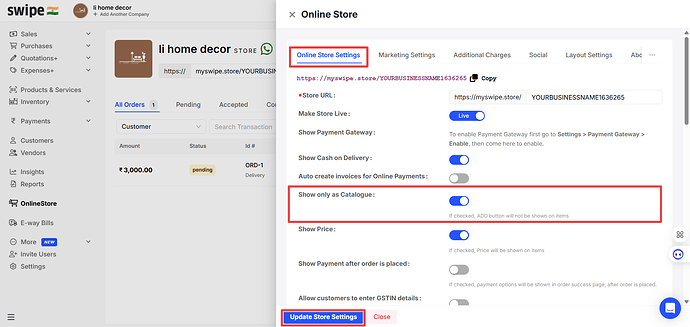To Show products only as catalogs in online store settings on web please follow the below mentioned steps:
Step 1: Go to Online store in your swipe application, click on the dropdown shown and select online store settings.
Step 2: In online store settings, enable the show only as catalogue toggle and click on Update store settings.
Please note that if products are shown only as catalogue, the Add button will not be shown on items.