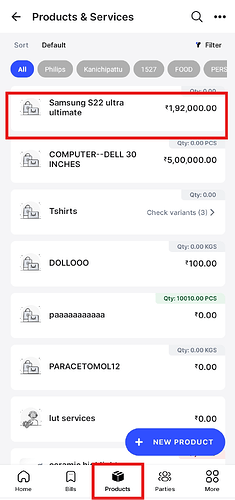To show products in online store, please follow below mentioned steps:
Step 1: Click on Products and select the desired product you want to show online.
For example, i have selected the Product Samsung S22 ultra ultimate.
Step 2: Click on the Edit option.
Step 3: Click on Optional Field.
Step 4: Enable the option for Show in online store and click on Update Product.