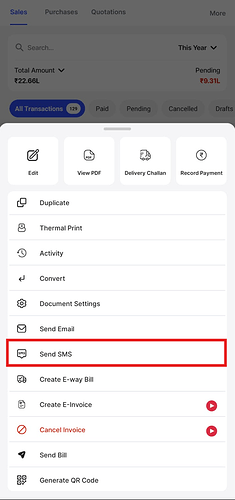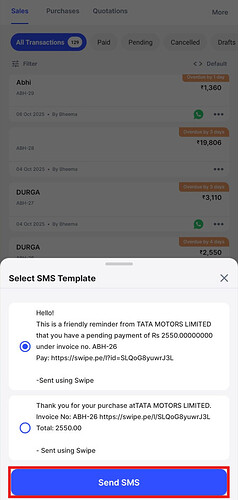Step 1. Please select Bill from the home page.
Step 2. Please click on the 3 Dots of the invoice which you want to share.
Step 3. Please click on the Send SMS.
Step 4. Please choose the template in which you want to send the invoice and click on Send SMS to share invoice.