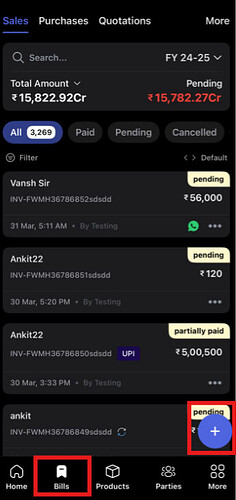To record TDS please follow the below mentioned steps:
Step 1: Click on Bills in your swipe application.
Step 2: Start creating an invoice by clicking on “+” sign
Step 3: Add Customer , Product and required details in the invoice
Step 4: Turn on the toggle for TDS under the section Tax applicability
Step 5: Select TDS section
Step 6: Proceed with creating the invoice by clicking on “Create >”