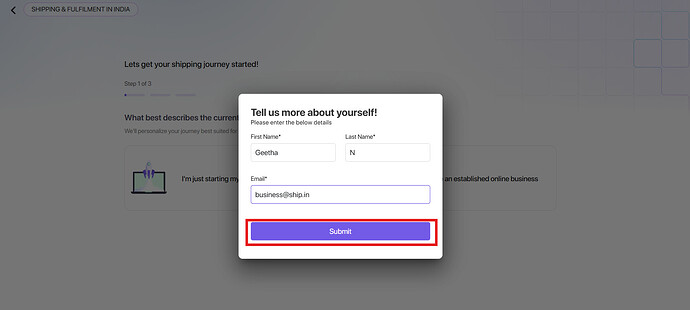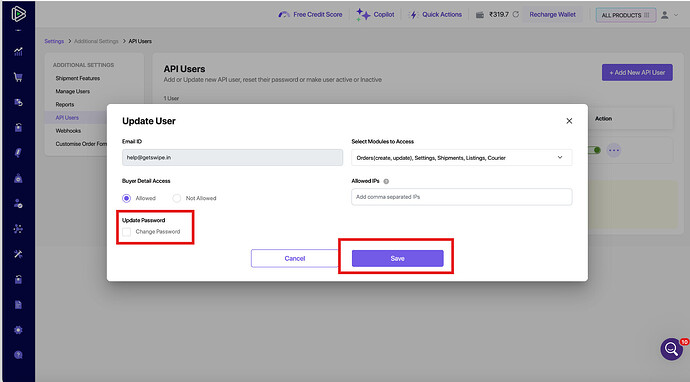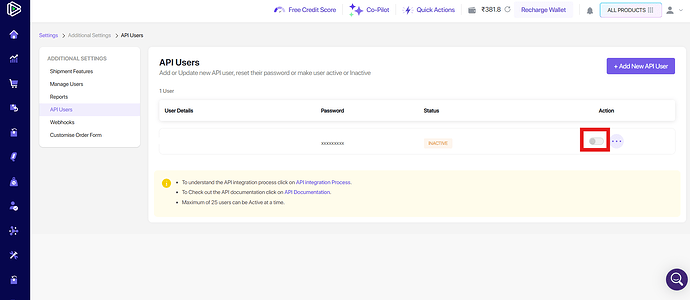To integrate Shiprocket with Swipe, please follow the steps below:
Step 1: Go to the “Shiprocket” website and click on “Try for Free”.
Step 2: Login with “Mobile Number” and “Verify with OTP”.
Enter the all details and click on submit for sign up.
Step 3: Click on “Settings” in the left menu.
Next, Scroll down.
Step 4: Click on “API Users”.
Next, click on again “API Users”.
Step 5: Enter the email ID (different from the registered email id) and click on " Update Password" followed by Save.
“Please note: You will receive the password on your secondary email ID used during integration. Kindly use that as your login password.”
Step 6: Activate the “User”.
Next, Please login to the “Swipe application” .
Step 7: Go to “Sales” and click on “More Option” in any of invoice.
Next, click on “Shiprocket”.
Next, Scroll Down and click on "Processed to Shiprocket API Credentials "
Step 8: Enter the newly generated “API User Email Id” and “Password.”
Next, click on “Login”.
You will receive a pop-up that logs in successfully, you can create a Shiprocket order from Swipe.
Please refer to the below article to create shiprocket order.
Please note: This integration process can only be done from the web version.