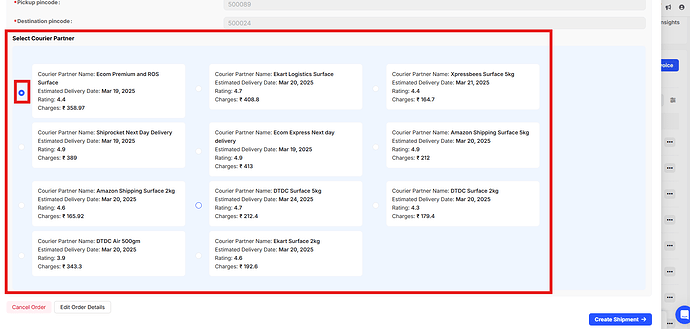To create a Shiprocket Order from Swipe, please follow the steps below:
Step 1: Go to the “Sales” and Select the “Invoice” which you want to create Order.
Next, click on “More” and click on “Shiprocket”.
Step 2: Select the “Billing and Shipping Address of Customer”.
Step 3: Enter the “Packing Details”.
Please note:
1. The pick-up location has to be mentioned in the Shiprocket only.
- Log in to the Shiprocket.
- Click on Settings in the left menu.
- Click on Manage Pickup Addresses in the Pickup Address Section.
- Add at least one pickup location.
- After Creating the pickup address activate it by clicking on the toggle button.
2. Payment Method:
(a)Prepaid means amount is already paid for the order.
(b) COD (Cash on delivery) means company owner will pay the order amount while Shiprocket delivery agent comes to pickup order.
Step 4: Click on “Create Order”.
Step 5: Select the “Courier Partner”.
Step 6: Click on “Create Order”.
Once the order is created, you can will get the order details and tracking link in the Shiprocket website.
Important Note:
In order to create the shipment order, whatever the delivery courier charges are there it should be paid online only while creating the shipment order.
For this, you have to recharge you’re wallet in the Shiprocket.
The minimum recharge in Wallet is 500, but to create order from Swipe wallet balance should have minimum of 100 credits in Shiprocket.
The amount added in the Wallet will be used for the courier charges only. This is non-refundable and non-transferable. Swipe is not involved in the courier charges, it is managed by the shiprocket only.