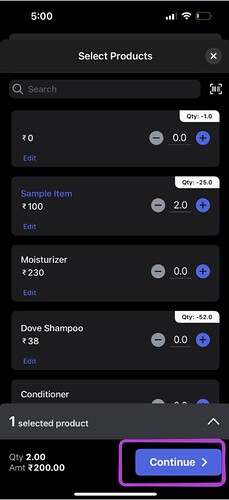The description added for the product from the product section will be shown on the invoice by default.
To hide that product description for any particular invoice, follow the below steps.
Step 1: Please go to “Home” and Click on “Invoice”.
Step 2: Click on “Select Customer” to add customer.
Step 3: Click on “Add Product” to add Product.
Step 4: Search the product to add on the invoice.
Once selected, click on “+” to add the product Quantity.
Step 5: To Hide product description, Click on “Edit” option.
Step 6: Click on “Add Description”.
Step7: “Remove” the product description and click on “Save”
Step 8: Click on “Continue” and “Create” to Create an Invoice.