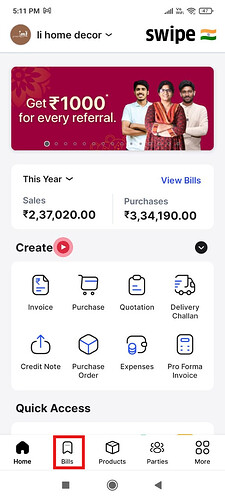To duplicate purchase order on mobile please follow the below steps:
Step 1: Click on bills in your swipe application.
Step 2: Select more and click on purchase order.
Step 3: Select the desired product and click on three dots shown.
Step 4: Here click on Duplicate to duplicate your purchase order.