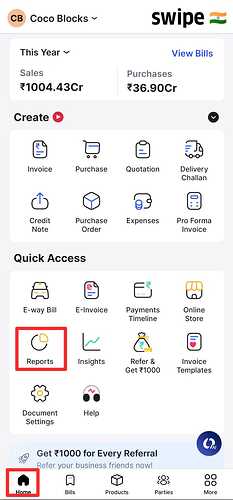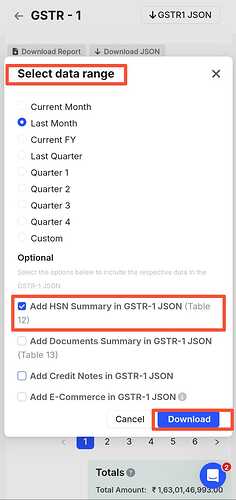To download GSTR1 report as JSON with HSN summary, follow the below mentioned steps:
Step 1: Go to Home and Click on the Reports.
Step 2: In Taxes go to GSTR - 1
Step 3: Click on GSTR1 JSON.
Step 4: Select date Range and HSN summary Next, Click on Download.