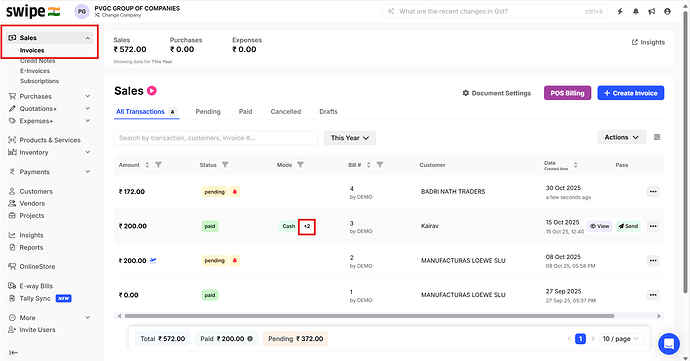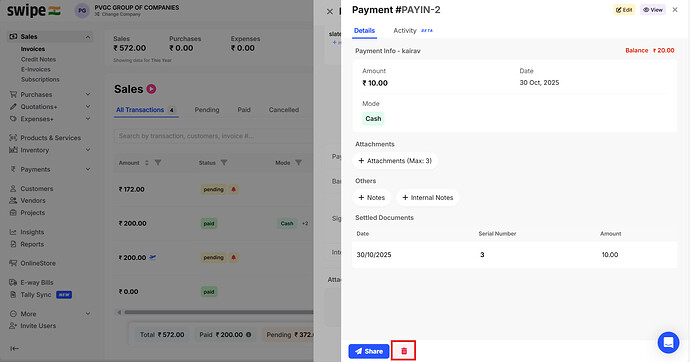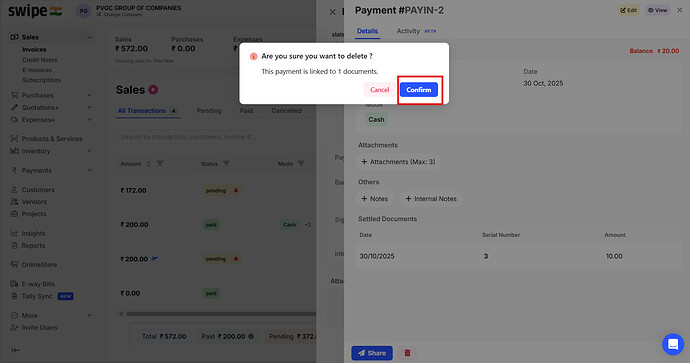Please follow the steps mentioned below to delete a partial payment recorded against an invoice:
Step 1: Go to Sales dashboard >> Click the + icon near the payment that you are looking to delete
Step 2: Click on the payment that you are looking to delete
Step 3: Click on the Delete icon
Step 4: Click on Confirm.