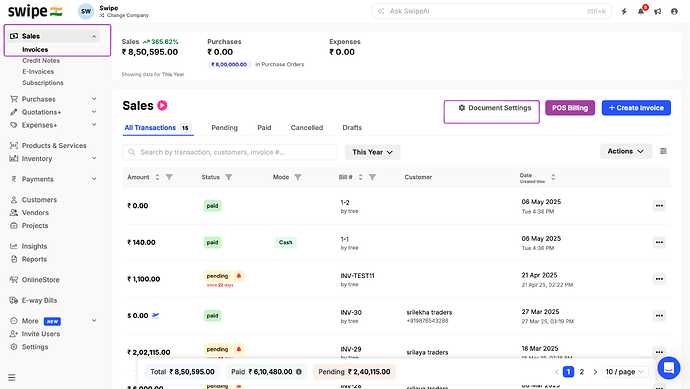To create Invoices/Bills in Hindi,
Step 1: Please go to Document Settings
Step 2: Select Language in PDF as “Hindi”
Please note that this settings will not translate invoice English text to Hindi.
To show the Hindi text on invoice add the Company name, Customer Name, Product Name and Notes/Terms in Hindi.
Refer to the below Images to add Company Name, Customer Name, Product Name and Notes/Terms in Hindi.
- Add Company Name in Hindi
How to add company details on Web
- Add Customer Name in Hindi
How to add customer on web?
- Add Product Name in Hindi
How to Add Products in Web?
- Add Notes/Terms in Hindi
How to add Notes and Terms on Web?
After adding Company Details, Customers, Products and Notes, please create an Invoice.
Only Hindi text will be shown in Hindi, all the other details will be shown in English only.