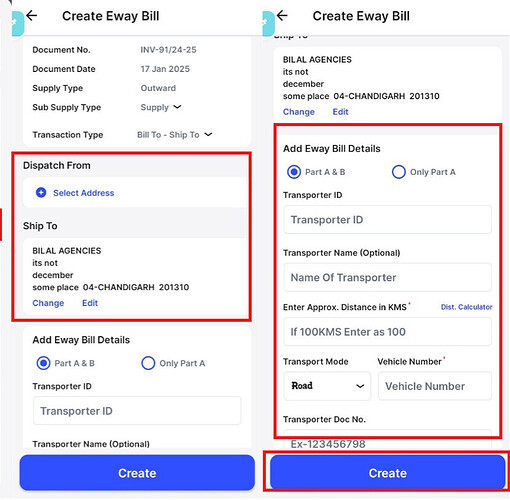To create E-way bill on Android, please follow below mentioned steps:
Step 1: Please go to Bills & Search invoice for which you want to create E-way bill and Click on Three dots.
Step 2: Create E-way bill and Select/Enter all required details and Click on Create.
Notes:
-
HSN Codes are mandatory for all products in E-way Bills.
-
If you are getting an “Invalid HSN Code” error, see if the HSN code exists in the GST Database. (https://services.gst.gov.in/services/searchhsnsac)
-
The invoice number should be less than “16 characters”.
-
From and To “Pin code” are mandatory.
-
If you do not have “PART-B details” (like Vehicle Number & mode of transportation), only enter “TRANSPORTER ID” and nothing else.
-
Vehicle Number should be in “KA99MH9999” format.
-
If you are getting an “Invalid Distance” error, please calculate the exact distance by going to this. Link
-
“For Exports” Select/Enter the port shipping address.
-
“For Exports” Enter the distance up to the port.
-
“For Long Form” You can check in the eway bill portal and you will get “Short Form” after creation in the eway bill section. Both are accepted while transporting goods.