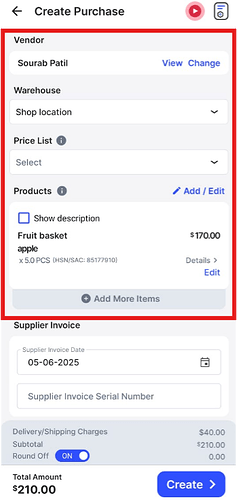To create Import Purchase Invoice, follow the below mentioned steps:
Step 1: Click on Purchase.
Step 2: Click on Import Invoice
Step 3: Select Currency of Supply and Country of Supply ,enter conversion details and click on Save.
Step 4: Select Vendor and Add Products and Click on Create.
Step 5: Import Purchase Invoice will be created.