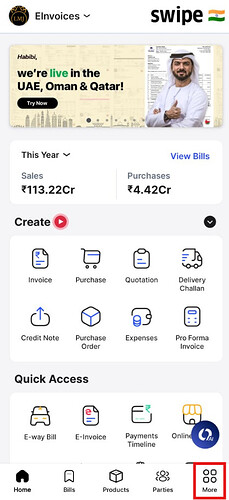Please follow the steps mentioned below to contact Swipe support from mobile:
Step 1: Click on More.
Step 2: Scroll down to Support section and click on Help and Support.
Step 3: Click on Send us a message to contact Swipe Support.
Note:
Our team will get back to you in 30 minutes.
You can also, click here to redirect to Swipe Support Team.