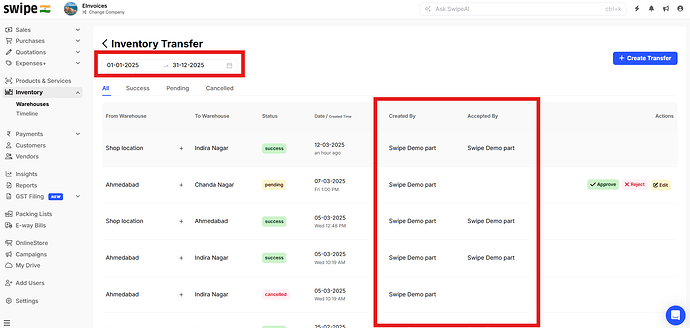To check the transfer inventory request created by and approved by, please follow the steps below:
Step 1: Go to "Inventory " and click on “Actions”.
Next, select “Transfer Inventory”.
Step 2: Apply the “Date filter” and check request “Created by & Approved by”.