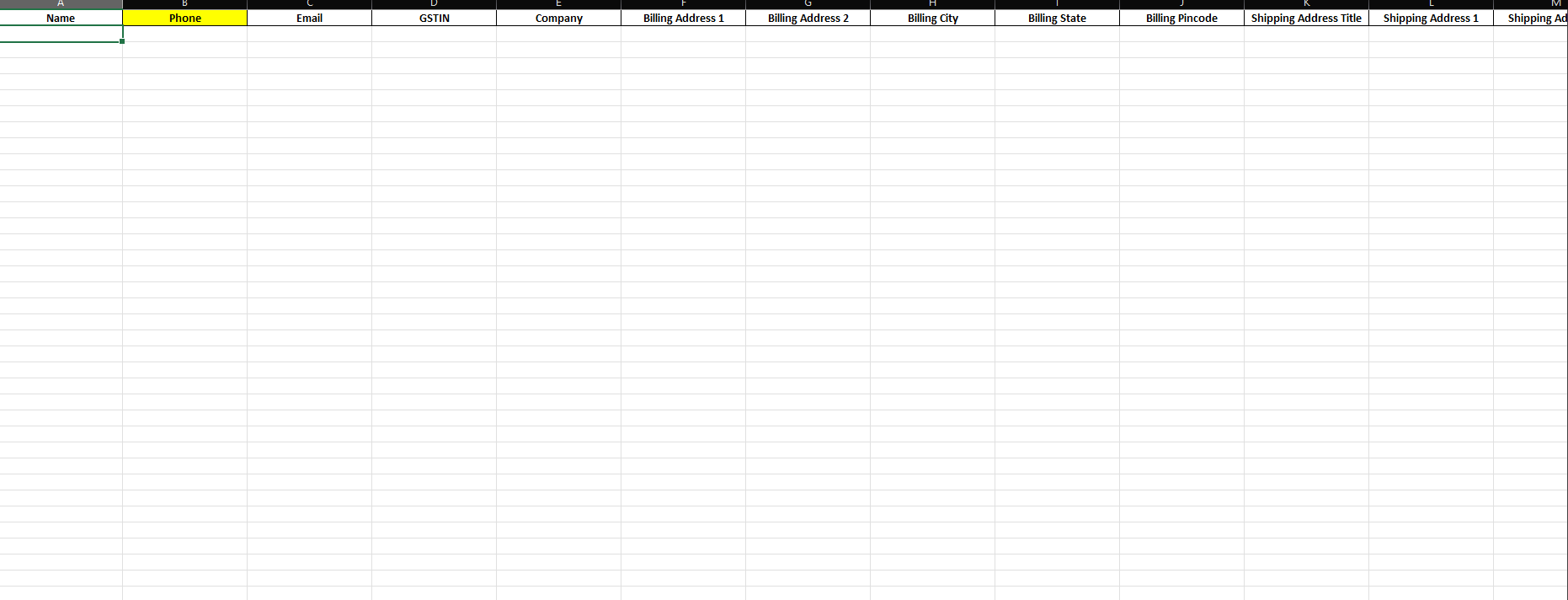To bulk upload customers please follow the steps given below:
Step 1: Go to customers >> Click on Actions >> Import
Step 2: Download the Customers template to fill in your data
Step 3: Enter all the required details in the excel sheet and save the file
Step 4: Upload the same file.
Note: You can now add multiple shipping addresses for the same customer by simply adding additional rows with identical customer details and different shipping addresses. There’s no limit to how many you can add.