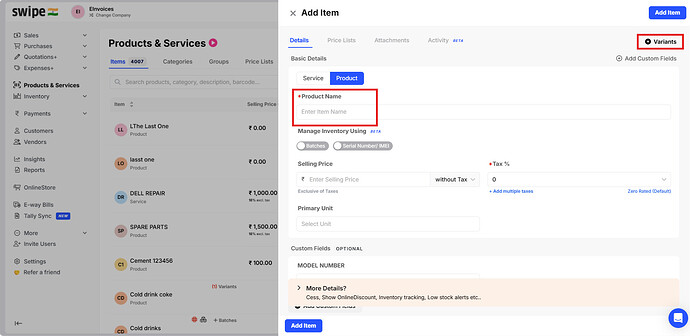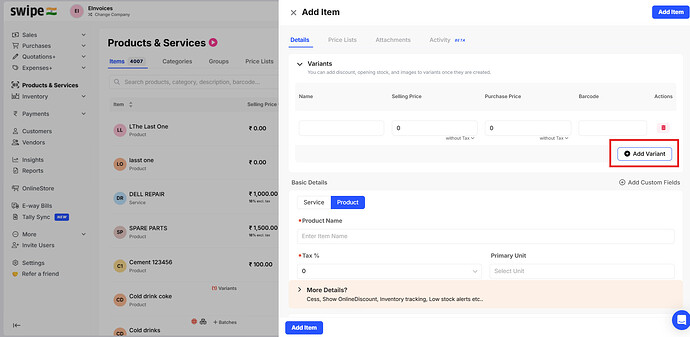To add variants to products, please follow below mentioned steps:
Step 1: Please go to the Products and Services >> click on +New Item
Step 2: Enter the Item name and click on +Add variant.
Step 3: Add the variant details and similarly if you want to add more variants click on Add variants
Step 4: Once the details are mentioned, click on Add item.