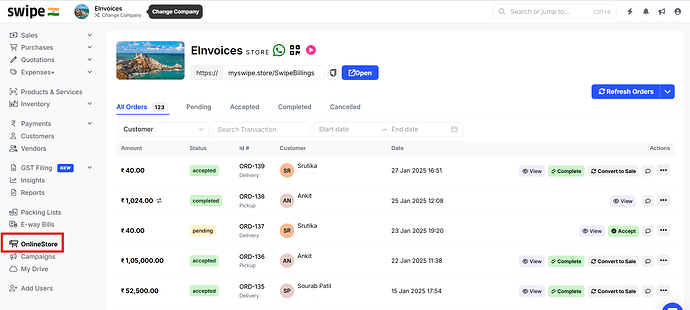Google Measurement ID: Google Measurement ID is used to track your online store’s live users and to get the analytics of your store. You can get the Google Measurement ID from your Google Analytics account.
To add Google Measurement ID on the web.
Step 1: Go to “Online Store”.
Step 2: Click on “Drop Down Option” and Click on " Online Store Settings".
Next Scroll down, Add the “Google Measurement ID”.
Step 3: Click on “Update Store Setting”.
Notes:
1.To know how to set up Google measurement Id for your online store, click on the link below.
[GA4] Set up Analytics for a website and/or app - Analytics Help.
2. Format of Google measurement Id is G-XXXXXXXXXX