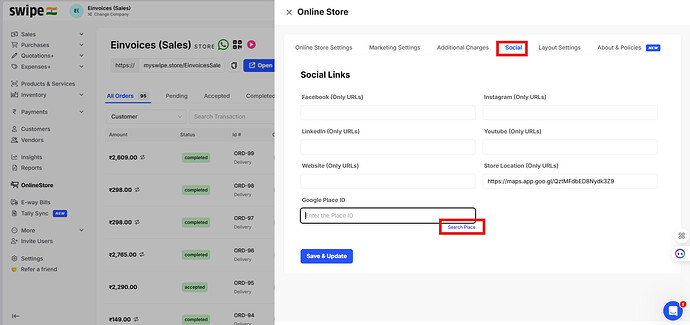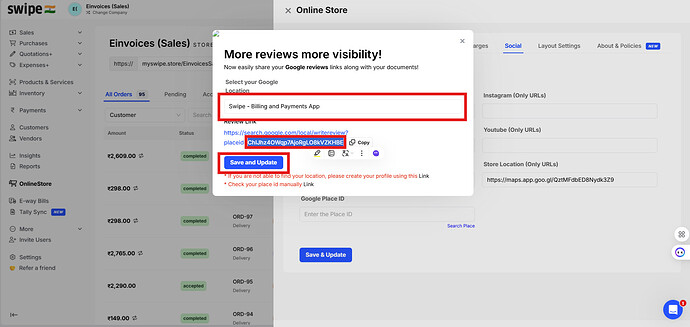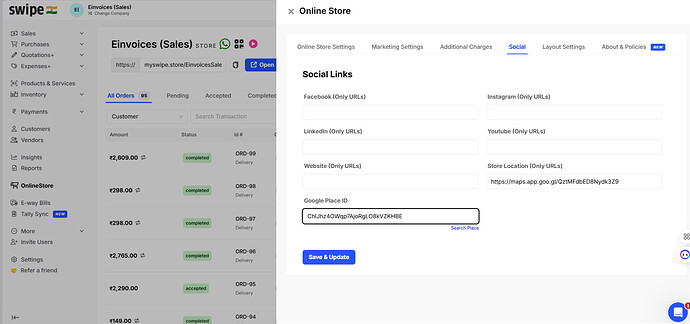To add a Google review link on an online store, please follow the steps mentioned below:
Step 1: Go to “Online store“ and click on “Online store setting“
Step 2: Click on “Social“ and click on “Search place”Step 3: Select you’re “Google location” and “Copy the link after = “
Next, Click on “Save and update”
Step 4: Paste the link and Click on Save and update
Once the Google review is updated, it will appear under the ‘More’ section. From there, customers can click on the Google location icon to view and review your store.