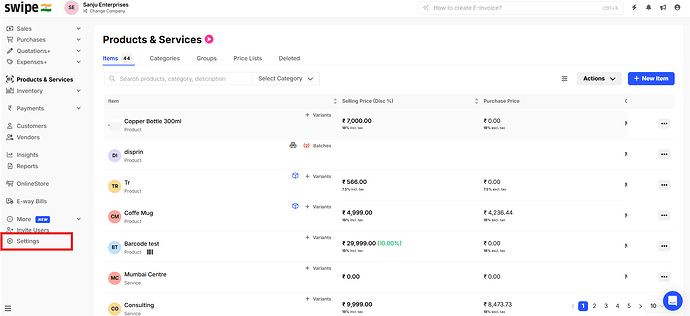After making changes to the product price, while clicking on update item a message pops on the screen.
Kindly check In the box Update prices in all branches and then click on Submit.
If you would like to keep the box checked In as default, please follow the below mentioned steps:
Step 1 : Go to Settings.
Step 2 : Under Preferences, click on Products & Inventory.
Step 3 : Enable the option Update branch price >> Click on Save changes.