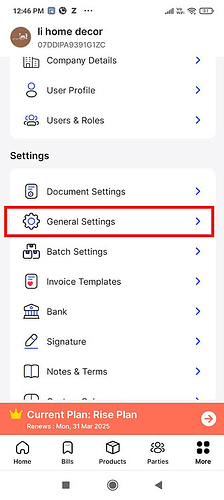To show margin of the product while creating purchase invoice on mobile please follow the below steps:
Step 1: Click on More in your swipe application.
Step 2: Here click on General settings.
Step 3: Click on Purchases.
Step 4: Enable the toggle button Show Margin, and click on Update.