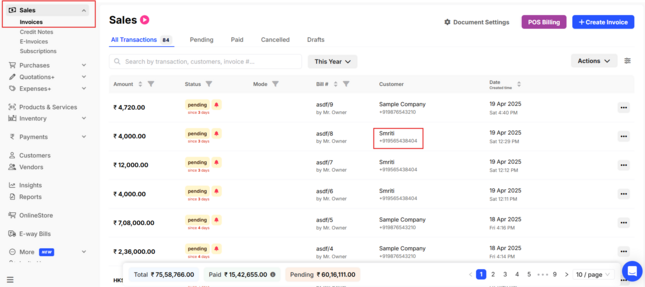To restore the deleted customer on swipe is not possible at the moment.
If you want to check the ledger of the deleted customer, we suggest you to check the ledger from the sales dashboard.
Please follow the below mentioned steps to check the ledger of the deleted customer:
Step 1: Go to sales Invoices >> Click on the deleted customer
Step 2: View the ledger
Note: You can view ledger from the sales dashboard only if you have created the sales invoice against that deleted customer.