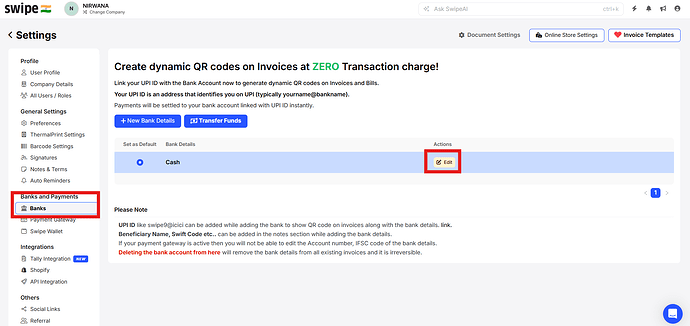To record petty cash in hand in Swipe, we suggest you to enter petty cash in the cash opening balance, It means that the company has that amount in hand to spend.
Kindly follow the below mentioned steps to add cash opening balance:
Step 1: Go to the “Settings”.
Step 2: Click on “Bank” and click on “Edit Cash”.
Step 3: Enter the “Cash Opening Balance” and click on “Save and Update”.