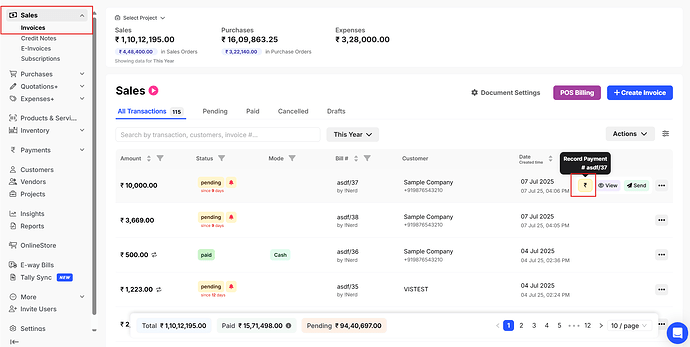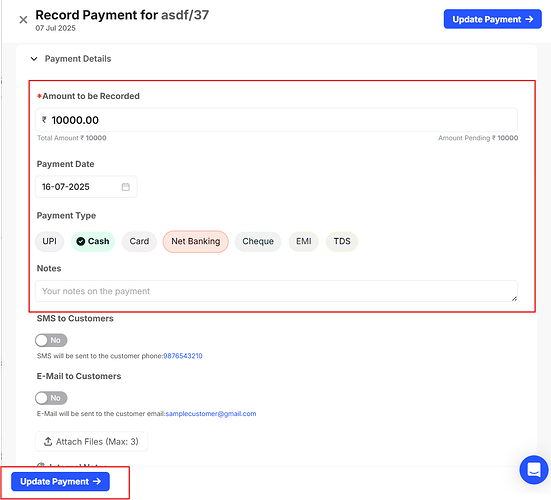If you have received a payment for an invoice and wish to record it, please follow the steps below:
Step 1: Go to Invoices under Sales >> click on Record Payment
Step 2: Add the Payment Details >> Click on Update Payment.
Note: Only the pending invoice amount can be recorded using this method.
If you wish to add an amount greater than the pending amount, please refer to the link below: