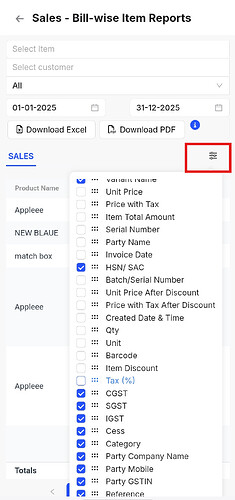To manage the Custom Columns in Report Section on Android please follow the below mentioned steps.
Step 1: Open SWIPE Billing Application, Click on Report Section.
Step 2: Click on any relevant report for which you want customize column.
E.g.:
I have taken Stock summary under Item Reports option at left side.
Step 3: At right hand side select option named as “Manage Columns”.
Step 4: Now, you can Enable/Disable the custom columns you want.