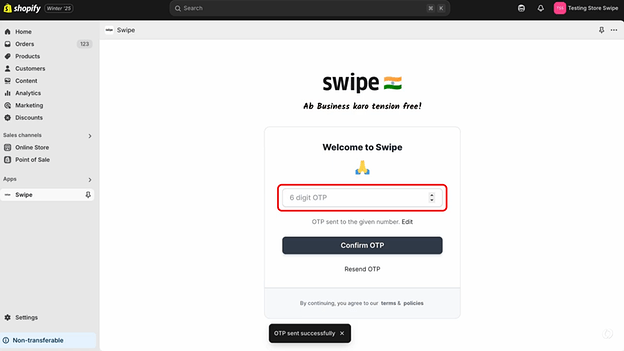Integrating SWIPE with SHOPIFY can provide several key benefits, particularly for businesses that rely on both platforms for their operations, like Seamless financial management, Automated Invoicing, Inventory and Stock Management, Tax Compilation and Improved workflow efficiency.
To itegrate your Shopify account with your Swipe account please follow the below steps:
Step 1: Open your Shopify app store and search for Swipe.
Step 2: Install Swipe and start creating your account
Step 3: Here firstly enter your mobile number that you want to register with.
Step 4: On the same mobile number you will receive an OTP for authentication, enter it in the blank and click on confirm OTP.
Step 5: After registration select the company that you want to sync with swipe.
Step 6: Then after that click on the continue button and it will start exporting the data.
Step 7: Once the data is exported successfully, navigate through the swipe dashboard.
Step 8: In the swipe dashboard you can now view all your shopify products in the product and services session, make invoices in the sales session and also manage your inventory through inventory session.