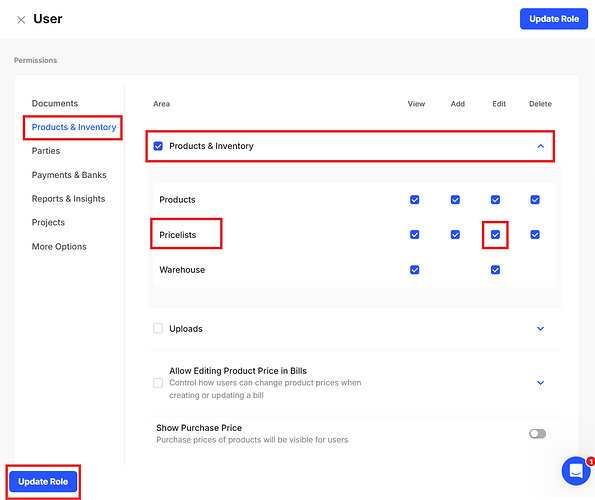To enable user permission for editing a price list, kindly refer to the steps mentioned below:
Step 1: Click on Invite Users.
Step 2: Go to Roles and Permissions >> Click on More >> Click on Edit.
Step 3: Go to Products & Inventory >> Enable the Edit option >> Click on Update Role.