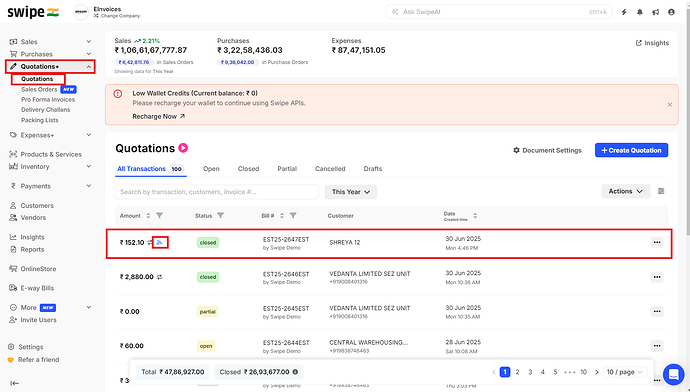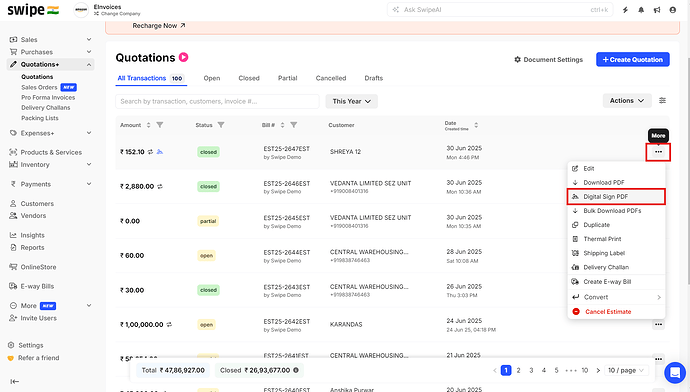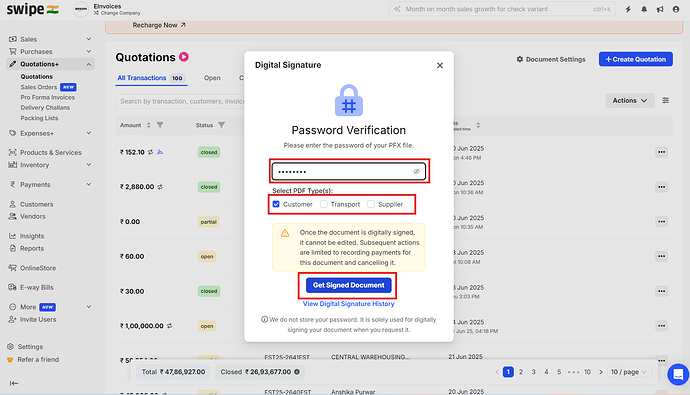To download/view digitally signed quotations, please follow the below mentioned steps:
Step 1: Go to “Quotations” and select the “Invoice” which you digitally signed.
Step 2: Click on “More” and click on “Digital Sign PDF”
Step 3: Enter the “Password” >> Select PDF types >> click on “Get Signed Document”