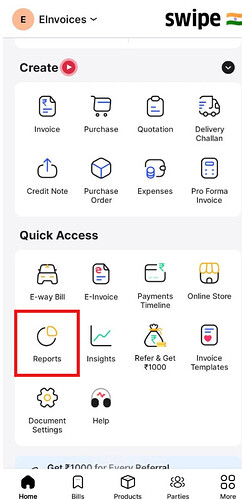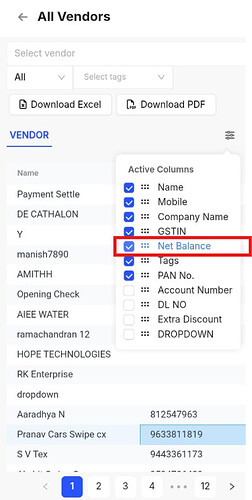To download the report of total payment to vendor in mobile, please follow the steps given below:
Step 1 - Go to Reports
Step 2 - Click on party reports >> Click on all vendors.
Step 3 - Click on manage column to select the net balance data and download