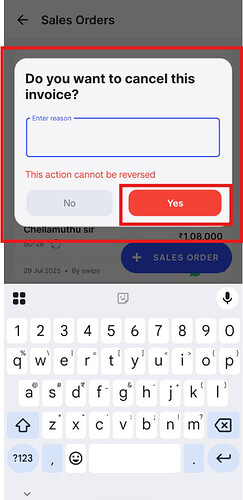To delete a Sales Order, please follow the below mentioned steps:
Step 1: Go to “bills” >> Click on “More option” >> Click on “Sales Order”.
Step 2: Select the invoice >> Click on “Three dots”.
Step 3: Click on “Cancel Sales Order”.
Step 4: A pop message will appear for the confirmation, “Enter the reason” >> click on “Yes”.