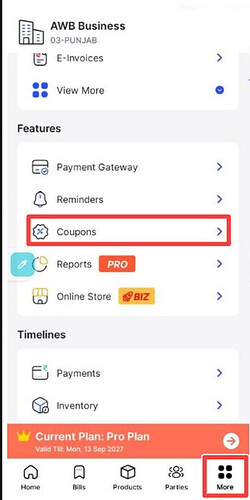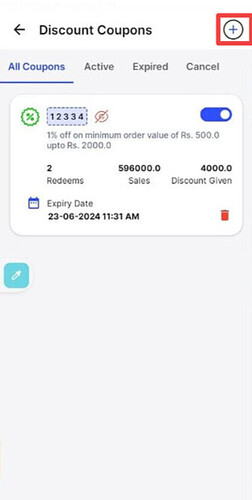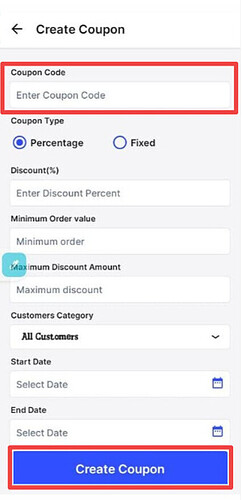To create a coupon, please follow the below mentioned steps:
Step 1: Please go to the “more option”>>Scroll down>> Click on “coupons”.
Step 2: Click on create coupon option “+”.
Step 3: Enter the coupon code and other details>> Click on “create coupon”.