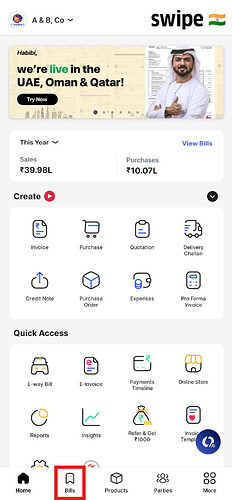To convert Sales Invoice to purchase return please follow the below mentiond steps.
Step 1. Click on Bills from the home page.
Step 2. Go to Sales section and Click on 3 Dots for the invoice that you want to convert.
Step 3. Click on Convert.
Step 4. Select Convert To Purchase Return.
Step 5. Click on Create to save the converted Invoice.