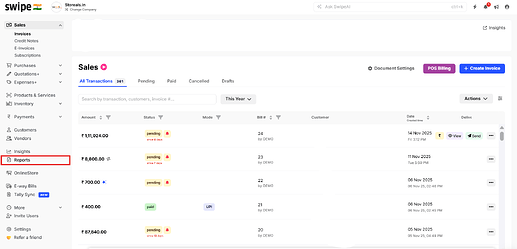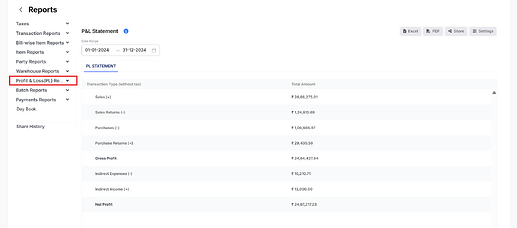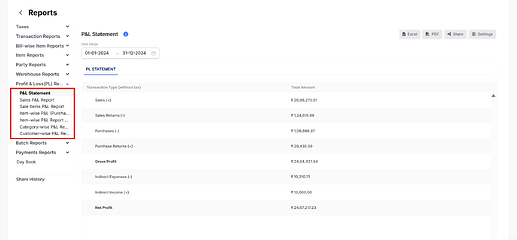To check the Profit and Loss for a particular date on web, please follow the below mentioned steps:
Step 1: Go the “Reports”.
Step 2: Click on “Profit and loss (PL)reports”.
Step 3: Select the “Reports” as per you’re requirement.
Step 4: Apply the “Date in the Date Filter for which you want to check the Profit and Loss” and check the “Profit/loss”.