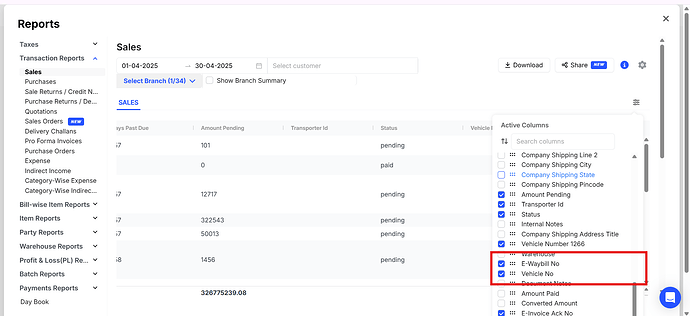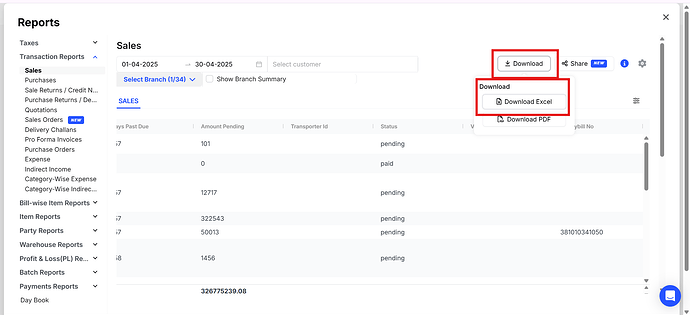We are sorry, currently you can only download E-way bill data in PDF form.
Alternatively, we suggest you check with the Transaction Report under Sales Report.
To download sales transaction report, please follow the steps mentioned below,
Step 1: Please go to Reports.
Step 2: Click on Sales under Transaction Report.
now, apply the date filter if required.
Step 3: Click on Manage Column and select E-way Bill No and Vehicle No.
Step 4: Click on Download and choose download in Excel format.