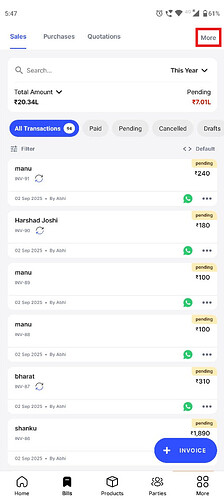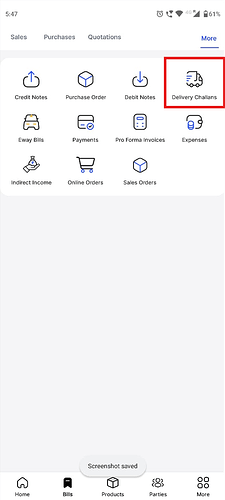To check the created Delivery Challan, please follow the steps below.
Step- 1: Open the home page and click on Bills.
Step- 2: click on More in the top right corner.
Step- 3: Click on Delivery Challan.
Step- 4: You can see all the Delivery Challan created.