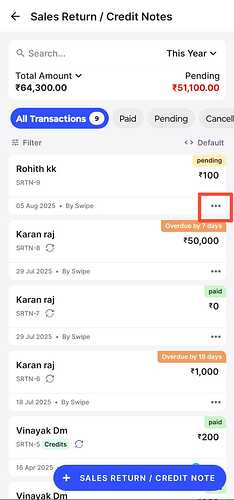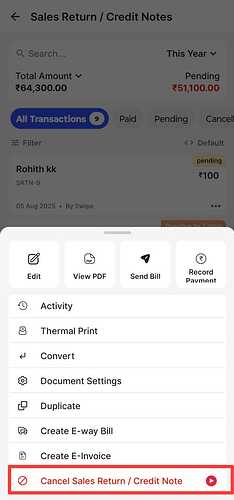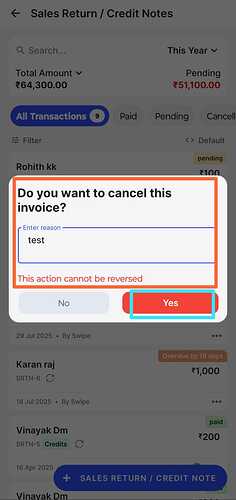To cancel the sales return/ credit note on Mobile, Please follow the steps mentioned below:
Step 1: Go to Bills and Click on More option and click on Credit notes
Step 2: Select the credit note and click on the three dots
Step 3: Click on Cancel Sales Return / Credit Note
Step 4: Enter the reason to cancel, Also please note: This action cannot be reversed
Once the sales return / credit note is cancelled, you will be notified with this message.