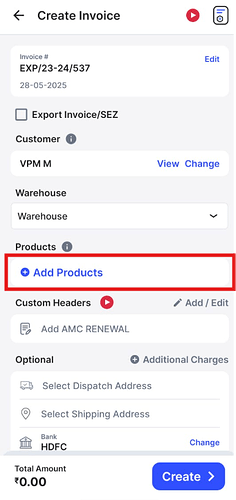To add discount to product while creating the invoice, please follow the below mentioned steps:
Step 1: Click on “Add Product”.
Step 2: Select the product and click on “Edit”.
Step 3: Add the discount in the discount box for the product that you want to offer a discount on.
Note:
You can apply the discount in rupees or percentage.