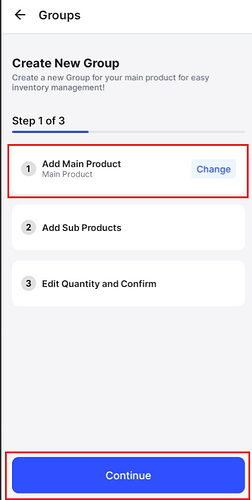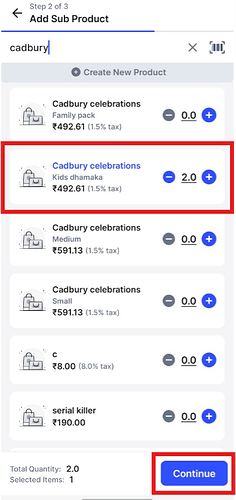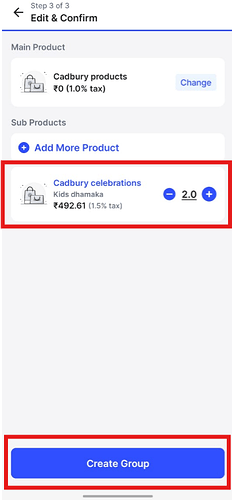To create a group with batch products as sub products on mobile, please refer to the below mentioned steps:
Step 1: Add the main product for which you want to add sub-products. Please note that the main product should not be having any Serial Numbers.
Step 2: Add the sub-products with batches. Refer to the below shared article for adding the batch product.
Step 3: Select the Main Product and Click on Three dots and Click on Create Group.
Step 4: Confirm the Main Product and Click on Continue.
Step 5: Select the Sub Product and enter the desired Quantity that will be used in making the main product and Click on Continue.
Step 6: Confirm the Sub Product and its quantity >> Click on Create Group.