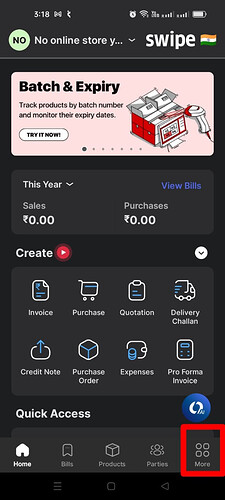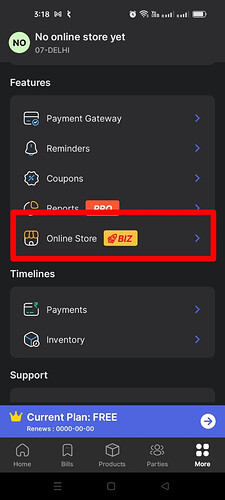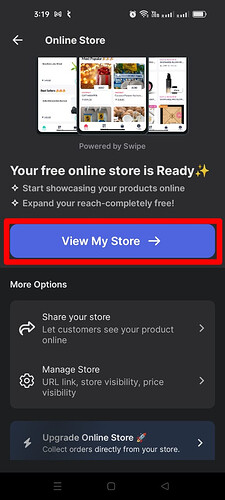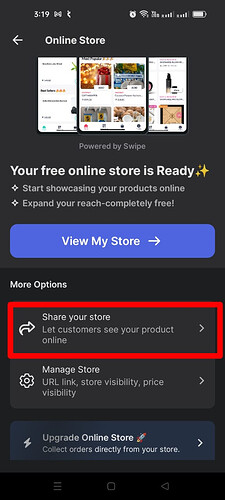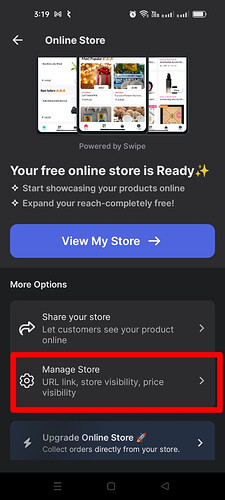You can develop your online store website for free in Swipe.
To view your online store website,
Step 1: Go to “More” option
Step 2: Under Features, click on “Online Store”
Step 3: Click on “View My Store”
Steps to build your online store website,
Step 1: Add your all products with images under “Products” section to show it on OS website.
Step 2: You can also share your online store website with your customers by clicking on the option “Share your store”.
Step 3: To check basic online store settings,
Please click on “Manage Store”.
Please note that you can only able to create online store catalogue in free or in your existing plan.
Means, customers can only able to view the products with pricing but they can able to add it to cart and place the order from website.
If you are looking to get orders from online store and access all others settings and customisations then please reach out to us by clicking the link below: