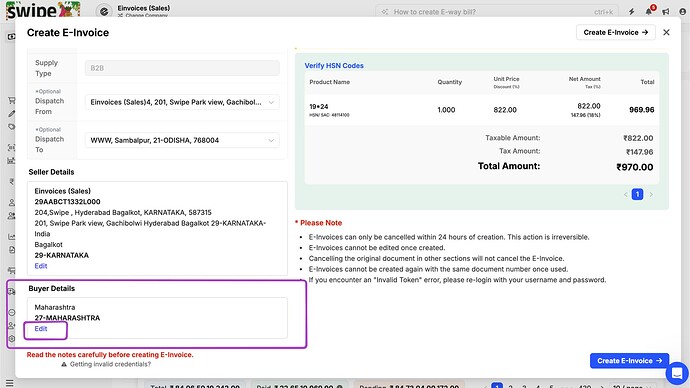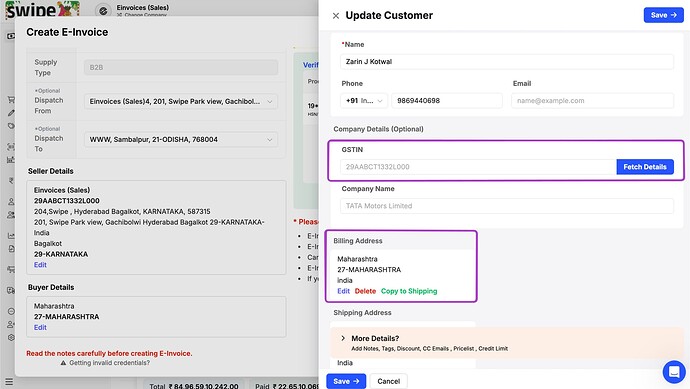From the above message, we understand that the buyer Pincode does not belong to State -34 selected under Customer billing address.
We request you to please recheck and enter the correct pin code of customer.
To update the correct Pincode, refer to the below steps.
Step 1: Click on “Edit” option shown under the “Buyer Details” on E-invoice creation page.
Step 2: Edit the “Customer’s billing address” and correct the pin code.
Note: Enter the pin code which belongs to the State selected under customer billing address to avoid the above error message,